MEDISOFT VERSION 27
Complete Practice Management Software to Help You Get Paid
INCREASE EFFICIENCY | INCREASE PRODUCTIVITY | MAXIMIZE REVENUE
Complete Practice Management Software to Help You Get Paid
INCREASE EFFICIENCY | INCREASE PRODUCTIVITY | MAXIMIZE REVENUE
For the ultimate in efficiency, productivity, and profit maximization, upgrade to Medisoft version 27. And, with AZCOMP as your Medisoft partner, you’ll feel confident in all things Medisoft.
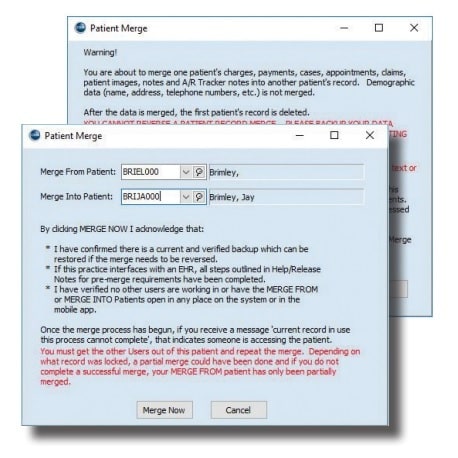
Everyone has created unintended duplicate patients. Maybe it was a mistake. Maybe you didn’t know a patient had changed their name.
Before now, those records cluttered reports and introduced billing mistakes. With CGM MEDISOFT V27, you can easily merge one chart into another. Watch as all the data and transactions move into a single record.
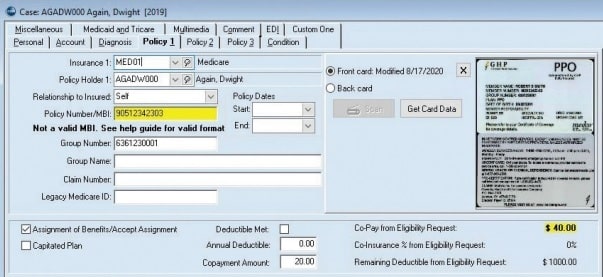
Every practice has protocols for how to handle patients with balances, missing information, cash-only payments, transportation needs, and more.
With CGM MEDISOFT V27, you can set up your own practice alerts and tag any patient with up to five notes or messages. You choose where and when the alerts pop up. Is it an alert for appointments, charges, or demographics?
Get creative with one free-text note (“How are your kids doing?”) and remind your team to deliver that extra, personal touch.
Best practices say to collect patient out-of-pocket amounts at the time of service
CGM MEDISOFT V27 makes this even easier. See what’s owed with the enhanced display of up-to-date co-pay, co-insurance, and remaining deductible pulled directly from our eMEDIX* clearinghouse eligibility integration. This newly displayed information may be more current than what was scanned from the card on file. If the eligibility response co-pay is different than what was entered by your users, it is highlighted for your review.
Want to learn more about EDI with eMEDIX? Ask your representative for details, and start consolidating all your software and services with one trusted vendor.
The user experience improves with CGM MEDISOFT V27. Previously, if you received a PDF document, you couldn’t store it or view it in the images tab. Now, you can import that document easily and view it directly from the multimedia tab
If you’re a multi-tasker working across multiple client organizations with lots of instances of CGM MEDISOFT running, you’re going to love this feature!
In CGM MEDISOFT V27, you can see the name of each practice by hovering over the icon on the Windows task bar. No more opening and closing to figure out which practice is which.
A helpful enhancement in CGM MEDISOFT V27, the new inactive patient indicator in the patient drop-down list helps you select the correct patient every time
It’s an enhancement you asked for. Click less. Care more.
CGM CONNECTION* is our new, integrated reminders option.
With CGM MEDISOFT V27, you can now choose default appointment reminder preferences for all patients at once.
It’s much easier to get a new patient set up. Previously, you had to individually opt each patient into certain contact preferences, but now you can set your standard and you’ll only need to modify specific patients as needed.
Another addition for multi-site practices allows you to tailor reminder messages with dynamic facility information. Simply assign a facility to an appointment using Office Hours.
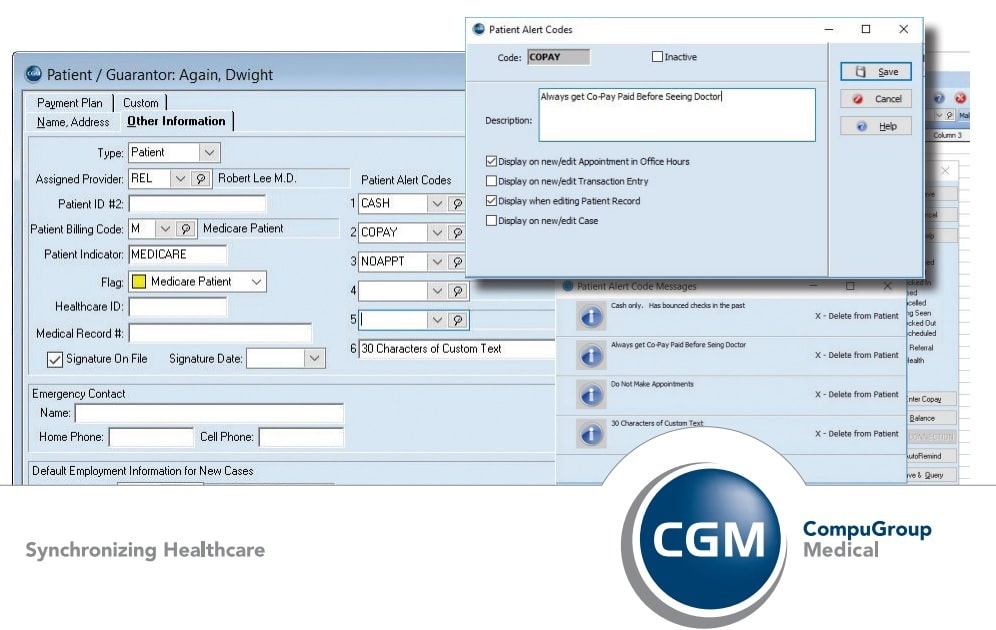

Minimal Features—Minimal Price!
Designed for a single user on a budget who just want some basic features.

Powerful and affordable!
Designed for a single user who wants a powerful way to manage the entire revenue cycle.

Most Advanced for Multiple Users!
Designed for multiple users that want a powerful way to manage the entire revenue cycle.
Easily Access Medisoft From Anywhere at Any Time and at a Great Price
INCREASE EFFICIENCY | INCREASE PRODUCTIVITY | MAXIMIZE REVENUE